|
1. Introduction 2. Easy Data Entry 3. Colors & Patterns 4. Clock Styles 5. Customize 6. Summary |
|
|
|
Just enter the start and stop times of each event and let HotClock do the rest! For example, the manager of radio station K-Clock is creating a pie chart that depicts the new morning show form |
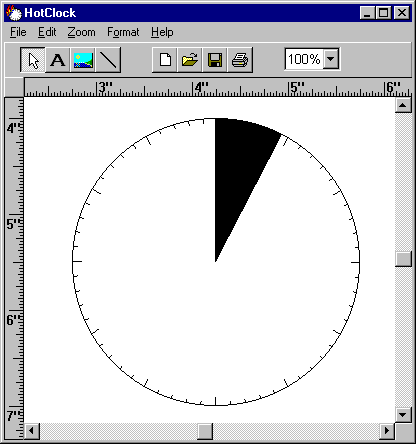 |

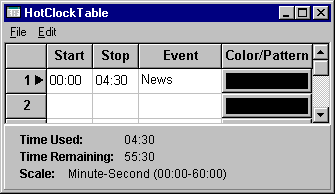 at. In this case the "pie" represents one hour. If the first 4 and a half minutes of the hour will be "News" ... then a start time of "00:00" and a stop time of "04:30" is entered. HotClock then shades the first four and one half minutes of the clock as seen here:
at. In this case the "pie" represents one hour. If the first 4 and a half minutes of the hour will be "News" ... then a start time of "00:00" and a stop time of "04:30" is entered. HotClock then shades the first four and one half minutes of the clock as seen here: